1. document > sport interactive > football manager > skin > select your skin you need change ex : continue
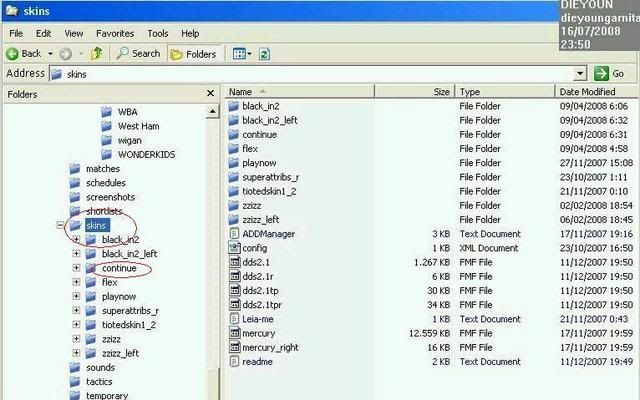
2. > ex : continue > graphics > background >
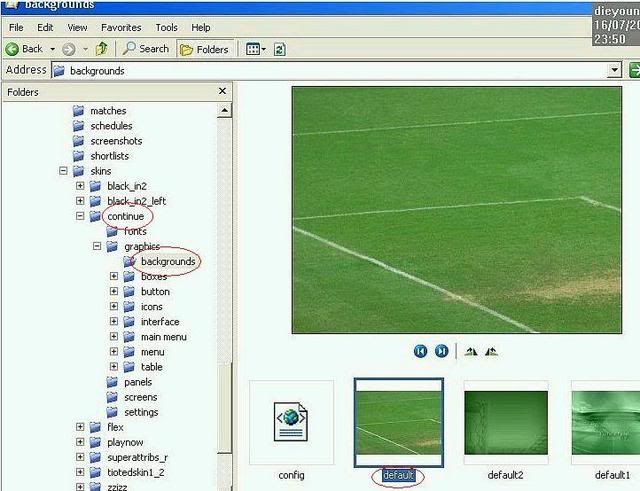
3. than you need select image ex : CRYSTAL put and copy paste on > no.2 and look at no.4, no.5
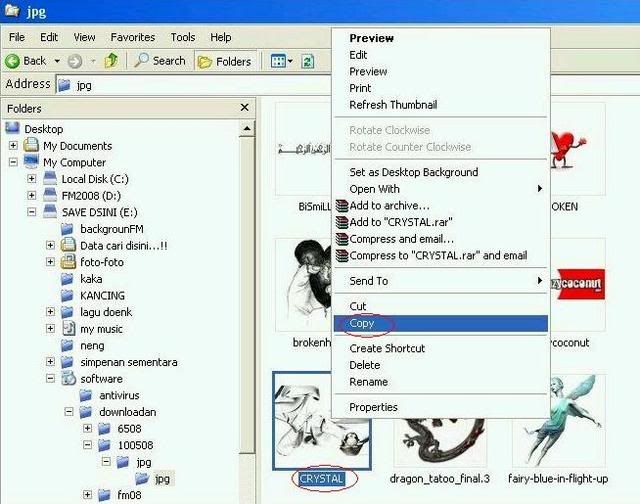
4.
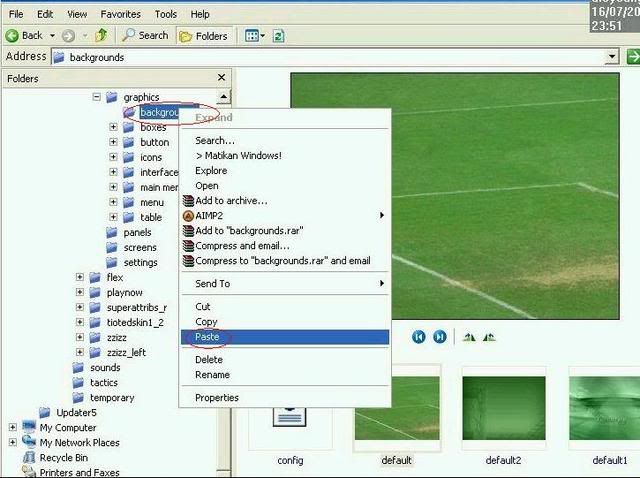
5.
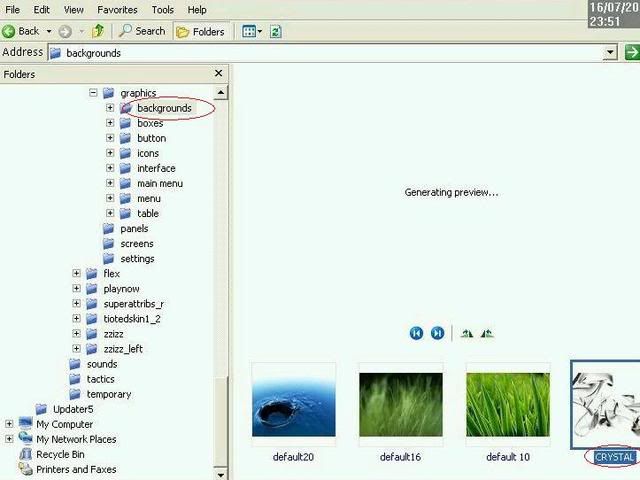
6. rename file default ex : default 99 or up to you look at no.7
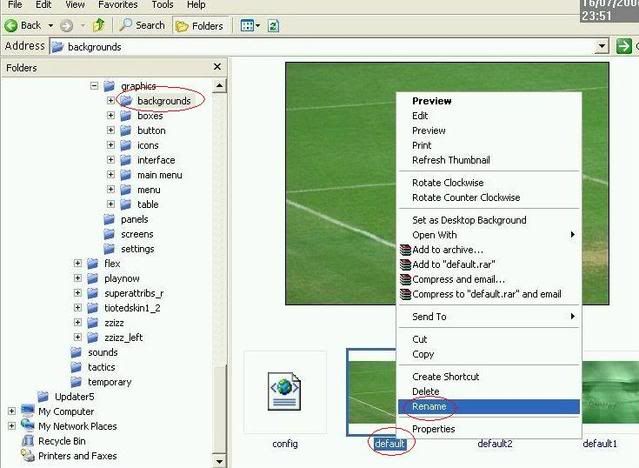
7.
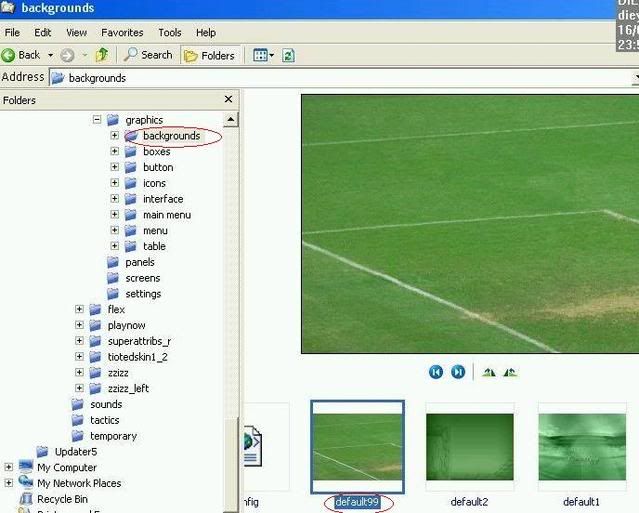
8. than rename image ex : CRYSTAL change name default look at no.9
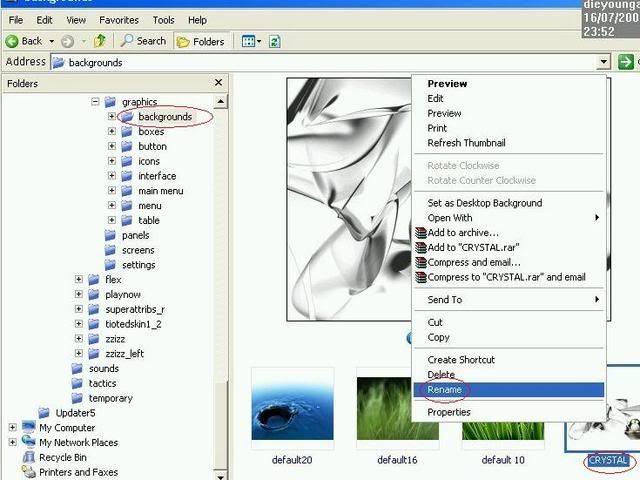
9.
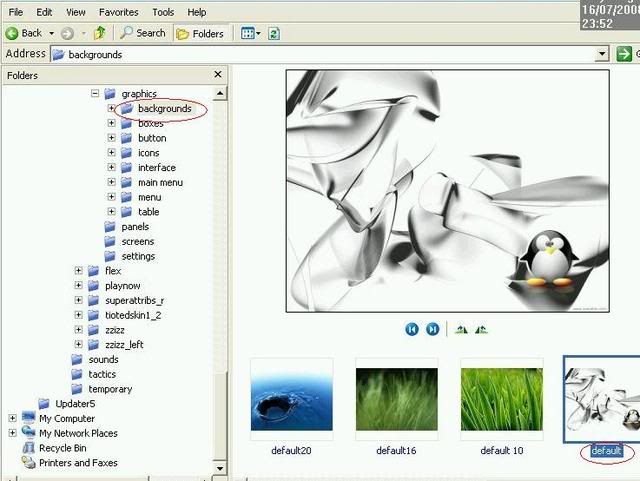
10. play FM2008 go preferences > display & sound > tick always reload skin on confirm > confirm
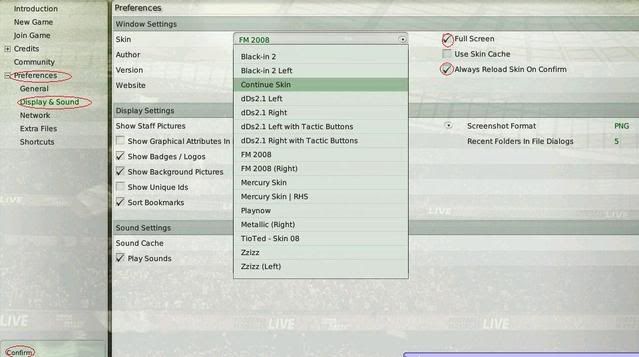
11. how put Monkey image effect?
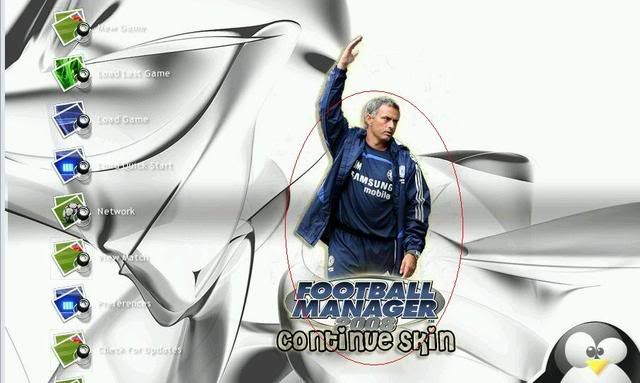
12. Mourinho (effect) Monkey (effect2)
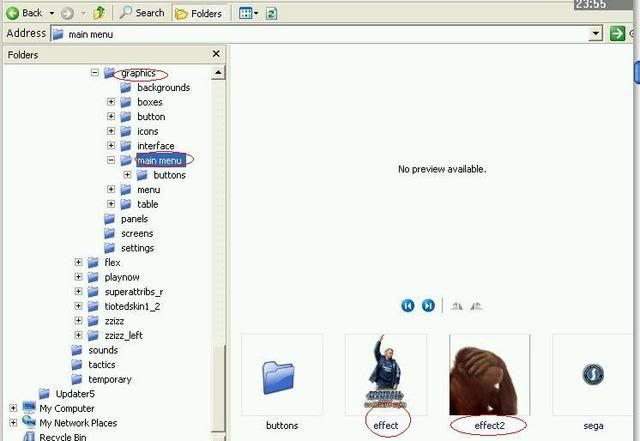
13. rename Mourinho and rename monkey
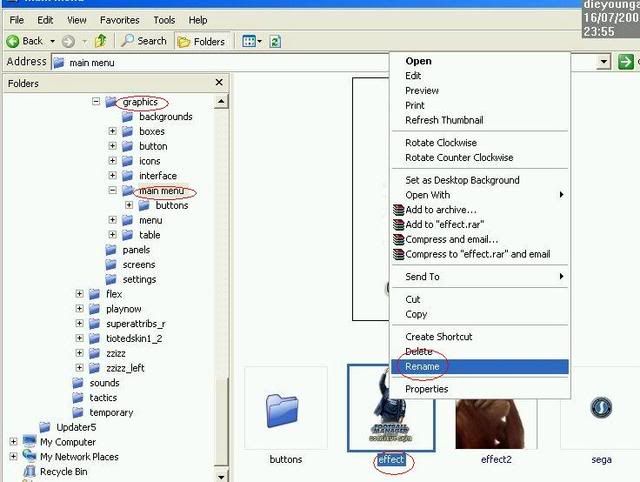
14.
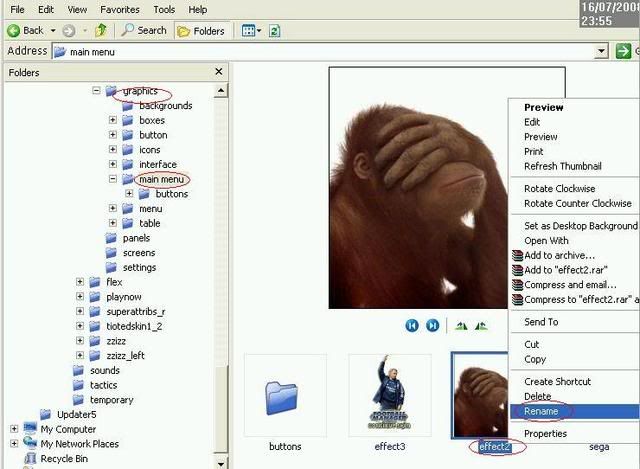
15.
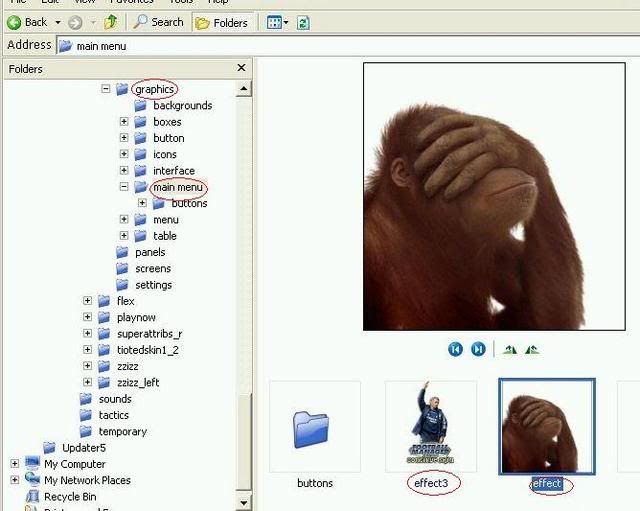
16. play FM2008 > preferences > display & sound > tick always reload skin on confirm > confirm and look this
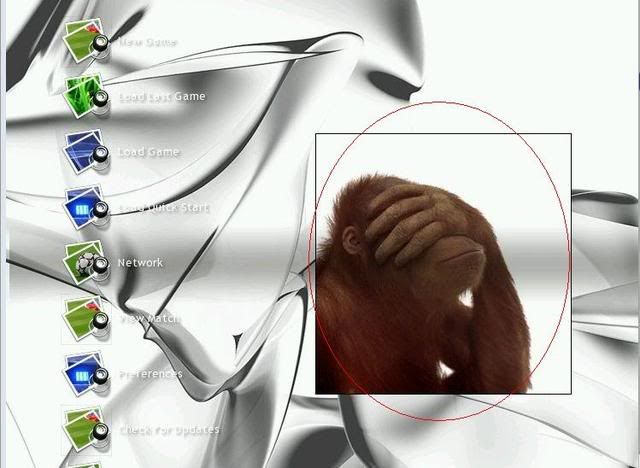
17. How to erase effect? simple change let see
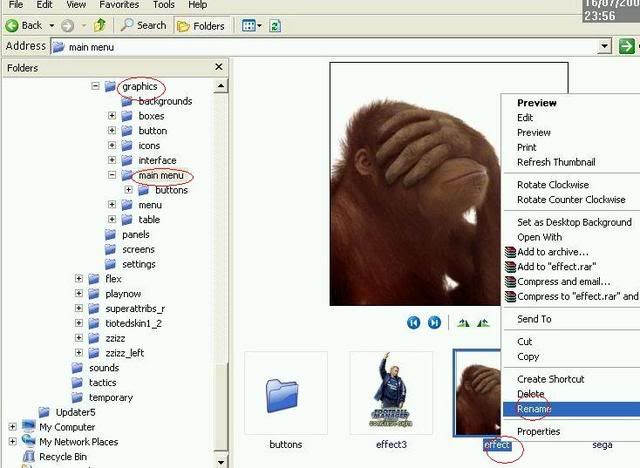
18.
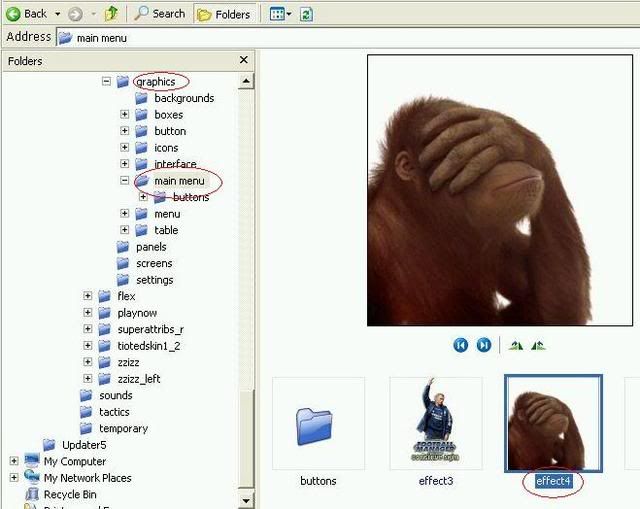
19. play FM2008 > preferences > display & sound > tick always reload skin on confirm > confirm
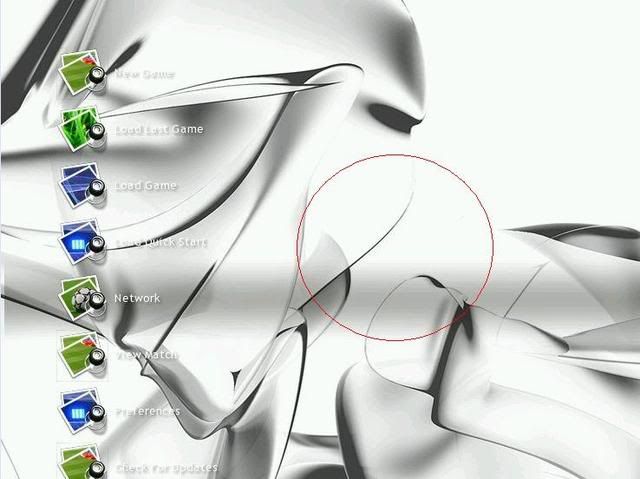
so play enjoy FM2008













Comment Form under post in blogger/blogspot